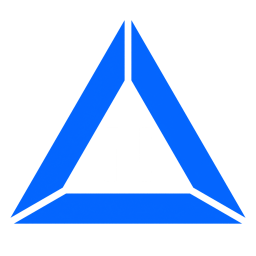
NormalizePBR
A downloadable tool for Windows
Take your textures to the next level with NormalizePBR.
NormalizePBR is a tool designed to transform single images into PBR (Physically Based Rendering) sets providing a super-fast and optimized workflow.
Texture Packing Support
- Packs textures for Unity, Unreal, and Godot.
- Combine AO into Diffuse, Specular into Albedo, or Displacement into Normal.
- Powered by Godot and Vulkan for blazing-fast performance.
Full PBR Support
NormalizePBR generates Albedo, Diffuse, Ambient Occlusion, Roughness, Metallic, Specular, Normal, Displacement, and Mask maps.
Supports Alpha Transparency
Supports alpha transparency, seamless mode, triplaner and has a wide range of HDRI’s to work with. Supports removal of shadows and highlights.
Post Processing Support
Give your previews a professional look with post-processing effects like bloom, depth of field, and more.
Customizable UI
Customize the look of NormalizePBR with options such as text scaling, UI colors, and transparency, window dragging.
Controller Accessibility Supported.
NormalizePBR has full controller support for those who need accessibility options or just like having more control options.
Simple and Intuitive UI design.
Speed up workflow with an easy-to-use UI that minimizes fatigue. Using NormalizePBR UI you can export textures into your projects in seconds.
Unique Split View Slider.
Control the mix between the final output and the base texture with an easy-to-use slider.
Create Material Renders Directly Inside the App.
Show others your materials easily with the built-in rendering feature.
Supports Multiple Material Workflows.
Metallic, Specular workflows. Diffuse, Albedo modes.
Recommended Minimum Specs
- CPU – Windows: x86_32 CPU with SSE2 instructions, or any x86_64 CPU
- GPU – Integrated graphics with full Vulkan 1.0 support
- RAM – 2 GB
- VRAM - 3GB for 4k textures.
- OS – Windows 7
Supported Image Formats
- JPG
- PNG
Grab NormalizePBR Now and Transform Your Textures in Seconds!
Download NormalizePBR v1.0.0.5.
— Exports Limited to — 512px in free version.
The premium version of this program is not available as of yet. I would like to receive some feedback so I can make sure the program is optimal before I release it, feedback is much appreciated.
Attention: Major updates are in currently progress and hotfixes are being released fast as possible. Version 1.0.0.5 is now available.
Questions?
If you have any questions, feel free to contact me using the following link below.
| Status | Released |
| Category | Tool |
| Platforms | Windows |
| Author | EvanG3D |
| Made with | Blender, Godot |
| Tags | 3D, game-development, Godot, PBR (Physically Based Rendering), texture-creation, texture-packing, Textures, tool, Unity, Unreal Engine |
| Average session | A few seconds |
| Languages | English |
| Inputs | Keyboard, Mouse, Xbox controller |
Install instructions
To run NormalizePBR all you have to do is double click the NormalizePBR.exe file. No installation or internet connection is required.
Important Notice Regarding Windows Defender:
I value the security and peace of mind of customers above all else. Therefore, I feel it’s important to address a known issue some users have encountered with Windows Defender mistakenly identifying this application as a potential threat. This is a common occurrence with many new applications and is often due to the app being unrecognized by Windows Defender’s security algorithms. Feel free to scan with your favorite antivirus software of choice for added assurance.
Development log
- Update Version 1.0.0.5 ReleasedMay 09, 2025
- Major Update Version 1.0.0.4 ReleasedMay 08, 2025
- Update 1.0.0.4 In Progress (Roughness / Metallic Update)May 02, 2025
- Major Update Version 1.0.0.3 ReleasedApr 30, 2025
- Update 1.0.0.3 In Progress (Roughness Update)Apr 25, 2025
- Update 1.0.0.2 Published (AO Update)Apr 24, 2025
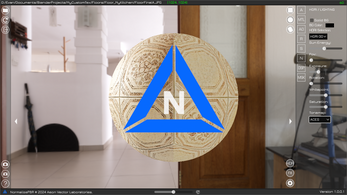
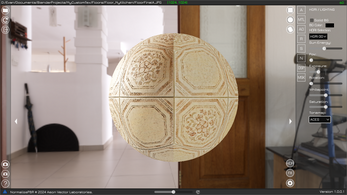


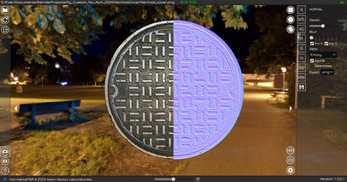
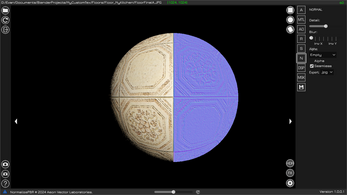
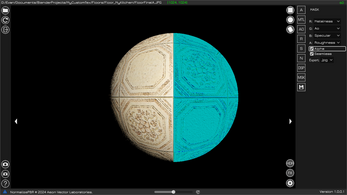
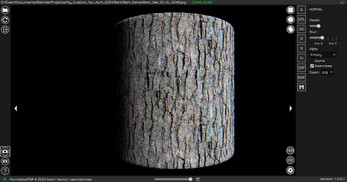
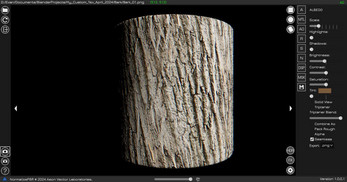
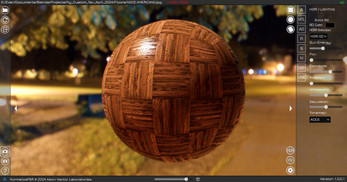
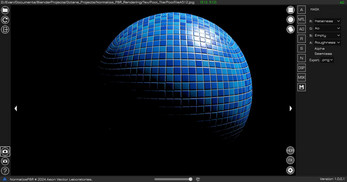
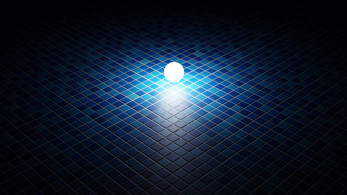
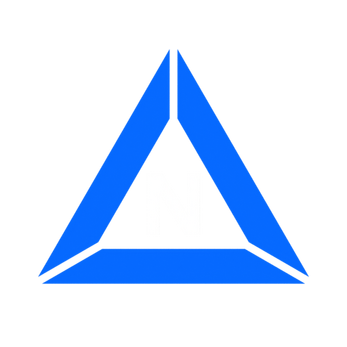
Leave a comment
Log in with itch.io to leave a comment.